Getting access to Idun:
If you are already affiliated with NTNU and have a NTNU username, you can fast and easily be added to Idun. If you do not have a NTNU account, we need to create one for you.
In both cases you need to send an email to: help@hpc.ntnu.no
We will then help you with creating a username and getting access.
Login to the IDUN cluster:
IDUN login servers are located at:
- idun-login1.hpc.ntnu.no
- idun-login2.hpc.ntnu.no
Run job on IDUN
Use one of these accounts in your job script:
- share-sintef-industry (high priority with limited hours per month)
- share-sintef-ocean-b (high priority with limited hours per month)
- share-sintef-ocean-t (high priority with limited hours per month)
- sintef (normal priority no limits)
Example job script:
#!/bin/sh
#SBATCH --partition=CPUQ
#SBATCH --account=sintef
#SBATCH --time=00:30:00
#SBATCH --nodes=2
#SBATCH --ntasks-per-node=2
#SBATCH --job-name="Fluent 1"
#SBATCH --output=lbm_cuda.out
module purge
module FLUENT/22.1
mpirun hostname
srun fluent <fluent parameters>Example gpu jobscript
#!/bin/sh
#SBATCH --partition=GPUQ
#SBATCH --account=sintef
#SBATCH --time=00:30:00
#SBATCH --nodes=2
#SBATCH --ntasks-per-node=2
#SBATCH --gres=gpu:2
#SBATCH --job-name="LBM_CUDA"
#SBATCH --output=lbm_cuda.out
module purge
module load fosscuda/2018b
mpirun hostname
srun ./my-cudacodeFor MPI job to guarantee start on the same hardware you can add this line to your job script:
#SBATCH --constraint=pec6520"pec6520" is server Dell PowerEdge C6520.
Urgent jobs
There is daily (between 09:00 - 16:00) node reservation for Sintef Ocean users. Use it in case of urgency.
Add this line to a jobs script to use this reservation:
#SBATCH --reservation=sintef-oceanCommand to check reservation status:
scontrol show reservation sintef-oceanLicense server for STAR-CCM+ and HELYX
Start START-CCM+ with license:
$ module avail STAR
STAR-CCM+/18.02.008-r8
STAR-CCM+/18.06.007-r8
$ module load STAR-CCM+/18.06.007-r8
$ export CDLMD_LICENSE_FILE=27000@<license server IP>
$ starccm+ Replace <license server IP> with IP address to the license server.
Start HELYX with license:
/cluster/apps/install/Engys-4.1.1/HELYX/v4.1.1/GUI/HELYX.sh
# or
/cluster/apps/install/Engys-4.2.0/HELYX/v4.2.0/GUI/HELYX.sh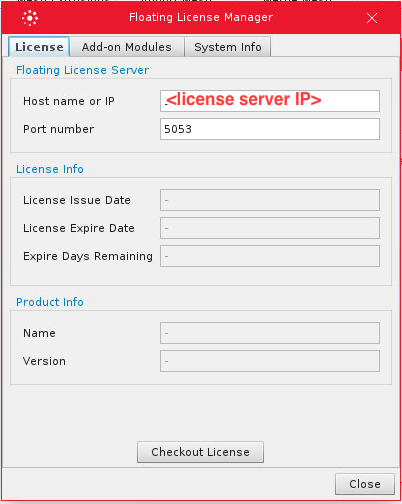
Replace <license server IP> with IP address to the license server.